- Get link
- X
- Other Apps
- Get link
- X
- Other Apps
The instant messaging software/app uses for Communication over Local Area Network is called as LAN Messenger.
Why LAN Messenger?

Either you have a small or medium business, it is difficult to communicate with all employees at once. You either run to discuss with your employees or spend your precious time to have a common meeting. You can use E-mails but it is a slow process, we know. To overcome this situation and improve the communication, you can prefer the LAN Messenger which will deliver instant messages to your employees in no time and save your valuable time. It needs just a LAN and no internet connection.
How to choose the Best LAN Messenger?
In the market, there are a lot of messenger products available. Most of such products offer the central server to handles the communication. When the Server is located out of your network, it might lead the security issues and your data can be shared out.
Hence, you have to think deeply and choose the service based on the security as well as its features depends on your business needs.
Output Messenger For Office Chat
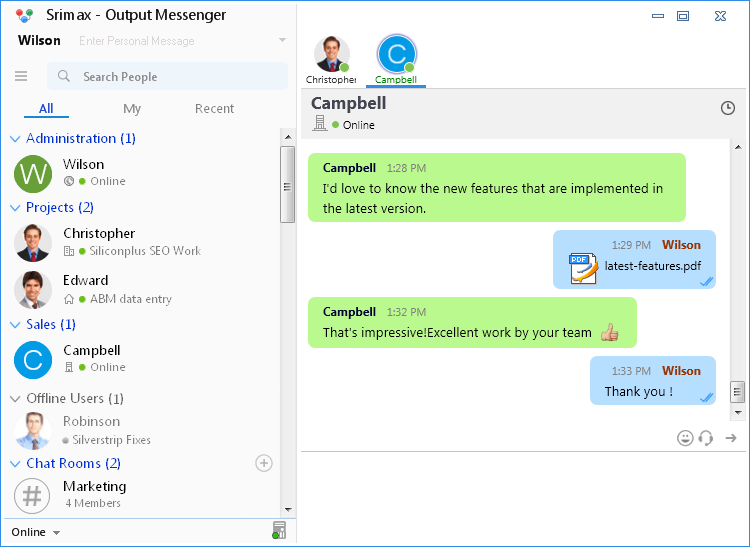
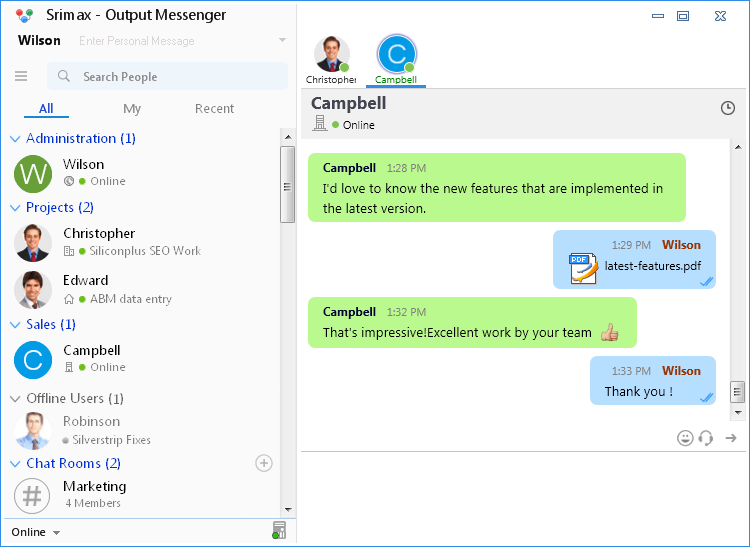
Would like to refer you here the LAN Messenger software Output Messenger which provides Instant Internal Office chat over the Local Area Network without Internet Connection.
I can say definitely that this LAN Office Chat software will fulfill all your business needs and bring all your business communication to a single point. It has a number of amazing features including One-to-One Chat, Group Chat, Voice and Video Calls, Announcement, File Transfer and Remote Desktop, etc.
LAN Office Chat with On-Premiers Server
Output Messenger offers On-Premises Chat Server for the Private and Secure Communication. As the Server is on your premises, the data never leaves your local network and will be within the four walls of your company. You can access the Server at any time and get more control, as it is On-Premises.
You can Download Output Messenger Server application and install in any Windows system with-in your LAN.
Download Client Messenger application and install in all network Clients desktop. The LAN instant Messenger clients will connect with your self-hosted chat server application & the communication will happen with-in your LAN.
Output Messenger - Office Chat Software Key Features
- Instant Messaging
- Group Chat and Custom Group
- Chat Room and Announcement
- Voice & Video Calls
- Fastest File Transfer
- Desktop Sharing
- Chat History
- Favorite Users list
- Users Status History
- Centralized Log storage
- Internal Mailing
- Notes and Reminder
- Multi-language support
- Easily understandable shortcut keys
- Server-less Communication while Server is in off-line
- Off-the-Record (OTR) Messaging for confidential messages
- Screen Clipper to capture/share the screenshots instantly
- Preset Messages & Escape messages to save your time
Surely, Output Messenger will help you to improve the Team Collaboration and take you to the next level of communication.
Content source: https://www.linkedin.com/pulse/output-messenger-simple-lan-secure-office-chat-ramesh-p/
cross platform office chat
download output messenger client
download output messenger server
Office Chat
office chat any where
Office Chat software
private office chat
VPN office chat
- Get link
- X
- Other Apps
Comments
Post a Comment